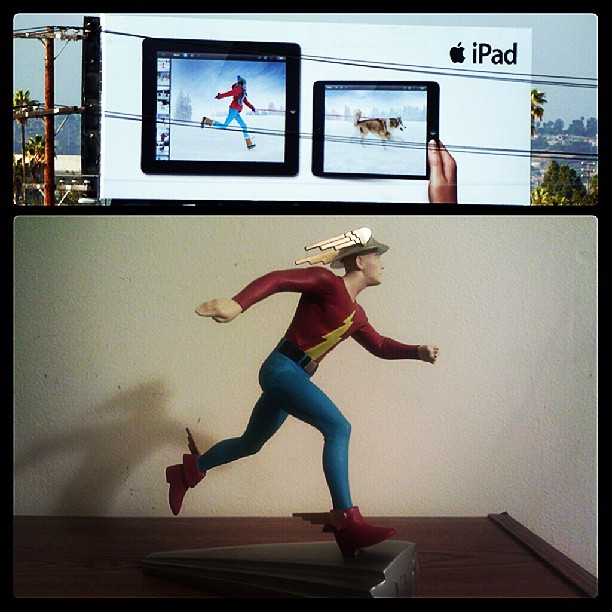
After seeing this iPad billboard out of the corner of my eye once last winter, every time I saw it I’d think of this Flash statue. [K] #signs #theflash #apple #ipad #billboards #jaygarrick
Archiving my Twitter, Facebook and other social network activity
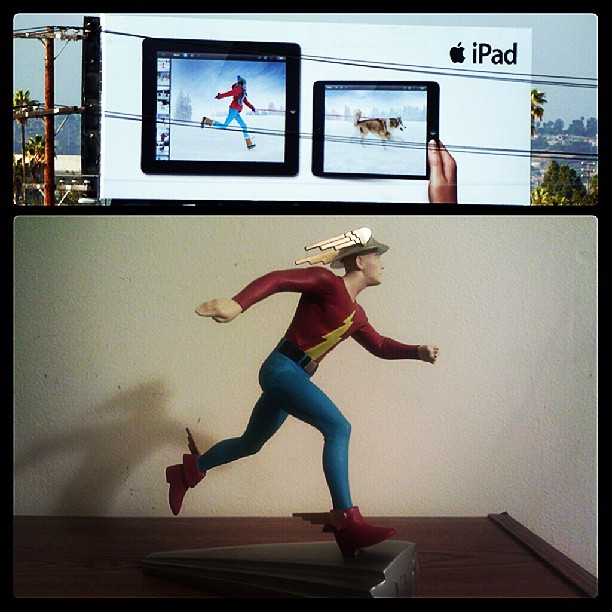
After seeing this iPad billboard out of the corner of my eye once last winter, every time I saw it I’d think of this Flash statue. [K] #signs #theflash #apple #ipad #billboards #jaygarrick
Apple rebuts Amazon’s stance that ‘app store’ is a generic term
“Apple denies that, based on their common meaning, the words ‘app store’ together denote a store for apps.” Um, good luck with that.
App store for a computer? Great! As long as it never becomes the ONLY way to install software, like on the iPhone & iPad. #Apple
The app store model has been available in major Linux distributions for years, but you can always add third-party software.
GUIs for Linux’s APT & Yum are basically app stores for free software. Linspire had an actual app store back in 2002 https://en.wikipedia.org/wiki/CNR_(software)