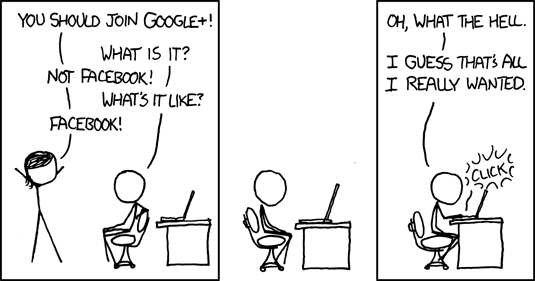While messing around with #IndieWeb, I’ve decided I want to build a consolidated #PESOS gallery of my photos at Instagram, Twitter, Mastodon, Pixelfed etc. I’ve got current archives for all (including from a dead Pixelfed instance).
Specs:
* Gallery, individual, and tag galleries
* Include captions and descriptions (I can add descriptions to the old photos)
* Links to wherever it’s posted (may be several sites)
* Light page code. I’d rather things load quickly than act fancy.
1/3
I’ve made a prototype in #WordPress so far, and it looks nice, and I already know how to automate new posts using IFTTT. But it feels heavy. And of course it’s one more instance to increase my attack surface & maintenance.
I’m going to give #Eleventy a shot next. I’ve worked with it before, and I can optimize the templates however I want. The image plugin can generate different sizes, thumbnails, etc. The main drawback: I haven’t researched ways to automatically import to 11ty yet.
2/3
Long-term I’d like to add #POSSE (selectively) to make it easier to cross-post. I had a set of 3 photos yesterday that I wanted to post to Flickr, Pixelfed, my blog, and my gemlog, and while it was mostly copying and pasting, it was also time-consuming.
Some of the stuff @stringerblog and @dansup have been talking about kind of overlap with this space.
3/4
Oh yeah, Flickr…the way I use it is different enough that I don’t want include my zillions of photos in this project. I might try a more full-featured gallery like Piwigo at some point. It’s less linear and more collection-based. But for photos I’ve cross-posted, I would like to link to it same as I would to Pixelfed or wherever, and it would be nice to include it in the outgoing posts once I get that up and running.
And I do like the idea of just federating the photos out directly!
4/5
OK, this got way more complicated and should’ve been a blog post.
So: building a personal #IndieWeb capable gallery of my sociallly-shared photos from various sources, keeping it light, pulling in new posts automatically (#PESOS) and eventually posting on my gallery and auto-posting it to Pixelfed/Twitter/Flickr/etc. (#POSSE) on a per-photo basis. Probably using #eleventy.
Anyone have any recommendations on tools that might be better than WP/11ty, or that would work well with this workflow?
Ooh, I could also generate a Gemini gallery! I remember @FiXato came up with some ideas on how to format one. I’d probably want to break it into categories or do it by tag or something
I wonder how much storage this will end up taking up. I probably won’t need to use S3 (finally started setting things up on DigitalOcean instead of AWS!) for this gallery unless I really want to CDN the images. By the time they’re scaled for whatever social network, it doesn’t take up any more space than by blog storage.
If I ever make my own Flickr mirror, though, that’s going to have to be a consideration!