
Malaga “Canyon,” viewed from the trailhead. The trail is currently closed due to unstable ground, and the signs look permanent.
Archiving my Twitter, Facebook and other social network activity

Malaga “Canyon,” viewed from the trailhead. The trail is currently closed due to unstable ground, and the signs look permanent.
Spent way too long last night trying to get #Sway set up on my #PineTab2 because:
1. The Arch dependencies for some of the optional components were broken (wmenu requires dmenu, but the package didn’t say so).
2. The Arch documentation for Sway is out of date and sends you to AUR for just about everything.
3. The documents I found didn’t make it clear that key bindings are the only way to launch things unless you explicitly add some other kind of launcher that’s not in the sample config. Or what to expect when changing the menu config. Or what the menus are supposed to look like.
4. Because of the broken dependencies, even when I tried to use the keybinds, they failed silently. For a while I wasn’t even sure it was reading my config file.
And now I’m like…why did I go to all that trouble? All I wanted was to make sure I had all the prerequisites to run a basic Wayland session on something lighter than Plasma. I’m just going to switch back to LXQt.
I miss the days when #Linux seemed to actually run deterministically. When I could see what was breaking easily and fix it easily.
I don’t miss all the extra fiddling and trial and error just to get something functional.
Sure, I like tinkering. When I want to. I don’t like to have to.
Kid is writing “NaN” on his math homework to indicate undefined values. 👍️
I think we might have had an Itanium box at Unitech, but then we had something like 15-20 various HP, Sun and other commercial Unix systems running different OS versions for building and QA. Though the IBM PowerPC was the last major box we added. Generally we all developed on Windows and would telnet into whatever arch/OS combo we needed. I do remember we had “the Vista box” and a couple other Windows workstations that were shared on an as-needed basis, and if we did have an Itanium, it would have been one of those.
Virtualization makes things so much easier!
Car shop found more extensive damage when they dismantled the front bumper assembly. Need to wait for parts.
Insurance already approved the original estimate. Here’s hoping they approve the update, because it’s a lot more.
I already returned the SUV we rented to haul stuff over the weekend. Sticking to walking and biking distance, and I can rent something smaller (maybe even electric?) for just the days someone needs to go farther.
I wonder if short term car rentals like Zip are still a thing….
P(roblem) != N(o) P(roblem)
Apparently the issue of Apple Music automatically launching because macOS noticed a bluetooth audio device is available is common enough that someone wrote a mac app to stop it.
Kid found a “5D Chess” game where you can move pieces backward through time and branch off new timelines, and also move them across timelines. But still following their usual rules for moves (ex. Move the knight forward 2 and over 1 timeline)
Opened the Kobo app, scrolled down and saw this.
You don’t say….
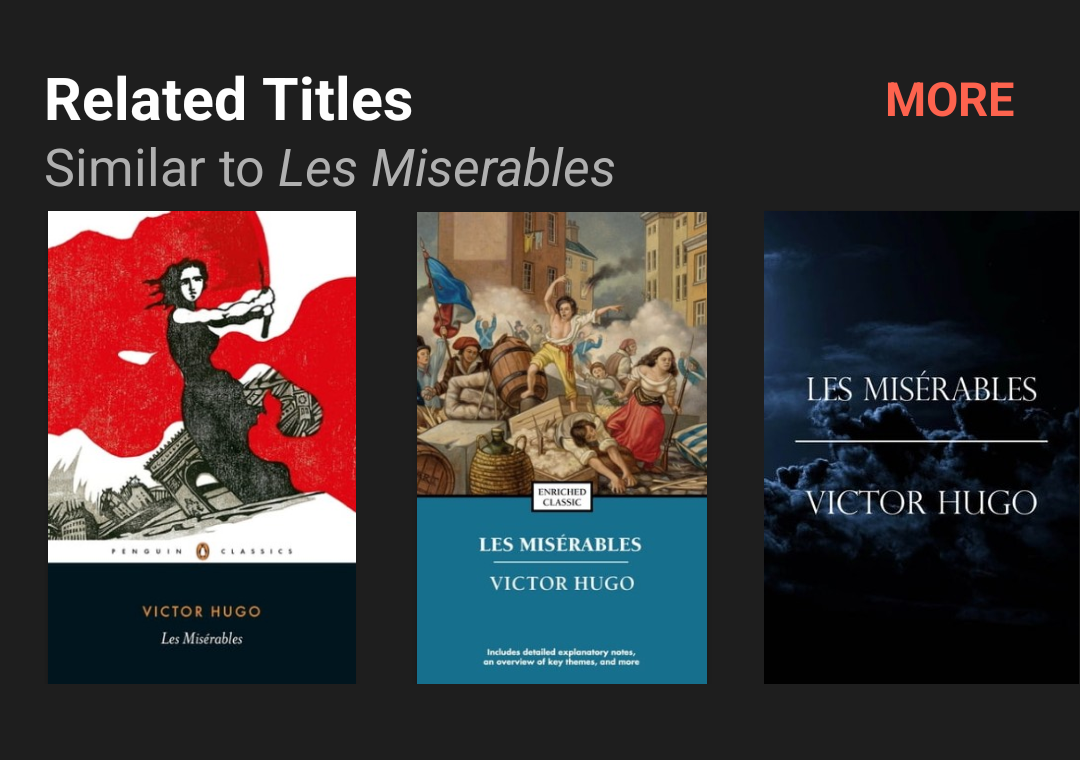
Reading discussions on the Fediverse about how dangerous it’ll be to federate with #Threads.
Also reading discussions on Threads* about how dangerous it’ll be to federate with the rest of the Fediverse.
*(I do not actually have a Threads account, but you can still read some public discussions without logging in.)
Kid: “That broken game?”
Me: “Wait, it’s broken?”
Kid: “Well, Let’s Game It Out Josh broke it.”
Me: “Well, that’s ANY game!”
The last couple of years have really broken my suspension of belief for Scalzi’s “Lock In.”
Brain-interface full VR internet and remotely-pilotable robot bodies for people who suffer from lock-in syndrome? Sure!
A massive effort to actually accommodate people caught up in a mass disabling event?
Of course the wrangling to preserve those accommodations, the disparity between those who can afford a good VR environment and IRL caretakers vs. the ones who only afford a low-resolution home that shows them advertisements through their brain interface, etc. are still all too believable.
Reply to a thread on image descriptions. Most recent post suggested including what it is and what it looks like.
I usually try to describe what I want the image to convey.
In the waxwing case I’d definitely describe the bird, and probably add that it’s perched on a bare twig in front of a wide expanse of clear blue sky, and maybe add that only the blurred shape of the moon breaks the background.
Trying to get the mood across, since it looks like it’s intended to be an artistic photo.
On the other hand, if I was posting only to demonstrate the appearance of the bird itself, I would probably have cropped it further and would only describe the bird itself.
So I guess I use a combination of what it is, how it looks, and what it means.
The hard part there, of course, being that not everyone is going to agree on what it means, even when the context is the same.
And even when it’s a purely informational image, I might not notice, or decide not to include, let’s say a detail in the feathers that seems inconsequential to me, but someone else is using that feather shape to identify members of two different populations of waxwings, or something like that.
I’ve run into similar issues with iNaturalist with just the images, even before descriptions come into play. For example, several times I’ve taken photos of a plant, and when I posted them it turned out that the only way to tell which of two related species it is, is to look at a pattern on the lower part of the stem, or the bottom of the leaves, or some part I didn’t think to take a photo of in the first place!
Normally I don’t get the loaded fries, but dammit, I biked up and down a bunch of hills this evening, so I’m going to call it retroactive carb loading.
Some useful articles for configuring the #iptables #firewall on #linux — specifically #AlpineLinux using #awall:
https://www.cyberciti.biz/faq/how-to-set-up-a-firewall-with-awall-on-alpine-linux/
https://wiki.alpinelinux.org/wiki/Zero-To-Awall
https://www.zsiegel.com/2022/01/13/configuring-alpine-linux-firewall-with-docker
I think Gboard must have some weird failure mode where it starts picking up utterly bizarre autosuggestions.
(replying to a complaint about HTML Email)
Personally I think something like basic* Markdown would have worked out better: just enough formatting to be useful, while still keeping it fully responsive to different displays, safer to include in web apps, easy on bandwidth and human-readable in text-only clients.
A lot of that syntax was around as informal conventions in newsgroups and plaintext email, and we would’ve been better off if it had been standardized instead of just plugging in the full web renderer. Though that’s still better than Outlook using Word to render formatted mail.
* Inline formatting, headings, quotes, maaaaybe links. Not any of the extended syntax for tables or anything that introduces layout or breaks readability.
Whoa…the email forwarder I’ve been using for more than 25 years (ok, that makes me feel old) is discontinuing one of their non-email features: URL forwarding. You could set up a redirect from your username on their website that would always point to your current real website, no matter where it was. I used it extensively in the late 1990s as I moved from AOL to one set of school servers to another and finally to the domain name I registered after graduation.
I wonder how many links to that old URL still exist somewhere online. (Not counting the Wayback Machine.)
I’ve had no problems running GNOME and Wayland-native applications on Wayland and my NVidia card for the last…year?
XWayland, however, still has issues on this card. 2D apps are a bit laggy, but running 3D games? Slow, flickery, or both.
Which means I’m still logging into an X session to play Minecraft or anything from my Steam library.
I tried running Minecraft directly under Wayland over the weekend after installing the latest driver update, but it’s still not playable.
With Fedora planning to drop X entirely soon, I’m going to have to start thinking about what to do if the remaining compatibility issues aren’t fixed by the time F39 hits EOL.
On the plus side, if I do that, I should be able to switch the rest of my Windows games over to Linux+Proton (except for bedrock Minecraft) and reclaim that space instead of staying on a soon to be EOL Windows version.
—
I think if I wasn’t already looking at buying a new laptop I’d be more inclined to upgrade multiple components at once.
I need to dig up my notes on what exactly was incompatible between this mobo and the Radeon GPU I tried to use a few years back, and whether I went with NVIDIA because the board conflicts with AMD GPUs in general, or because I just didn’t want to go through more rounds of compatibility testing. Or just redo the research from scratch. Assuming I can get a search engine to actually show matches for the specifics instead of what it thinks I should’ve asked for.
—
Argh…the only post I made about it was too vague, only mentioned that “Indications pointed to chipset compatibility problems with the mobo.” And I couldn’t find any notes on my computer about what chipset was likely to be the problem. No bookmarks either. The only thing I found was a reddit thread I’d saved to Pocket, which suggests that the ASMEDIA driver on the board for the SATA controller can interfere with AMD driver installation on Windows (one of the problems I had at the time), but switching it to IDE mode clears up the conflicts. Oddly enough, I ran into another issue with the ASMedia controller a year later, which involved Windows completely losing track of drives attached to that controller, which I solved by moving the cables over to the AMD controller instead.
It’s possible I saved the thread to Pocket because of the disappearing drives, but it’s also possible it’s the same underlying issue, and now that I don’t have anything attached to that controller, an AMD GPU will work properly on here. If so, that’s a much simpler (and cheaper) upgrade than swapping in a new mobo/cpu/ram combo at the same time.